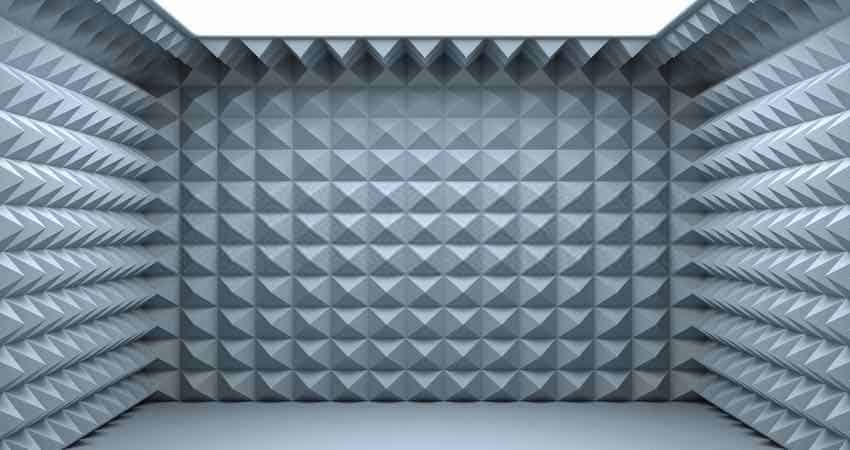As an Amazon Associate, we earn from qualifying purchases at no extra cost to you.
Imagine yourself seated. With your gaming control in hands. Ready to enjoy the thrill of your game. Probably, with your friend.
And then all over a sudden, your PS4 kicks on with noise. Gradually, the noise increases. In a few minutes, it sounds like a plane ready to take off. It’s annoying. Right?
If you have been in such a situation or worse, you are not alone.
PS4 noises are common. Some of these noises signify a problem in your PS4 system. If you notice them, you need to get them fixed immediately. If you don’t, you might lose your entire PS4 system.
We have also experienced the same problem with our PS4. The noise was too loud. It could distract everyone in the house. At this point is when we looked for ways to deal and fix the problem.
In this article, we will share with simple techniques to make your PS4 Noises Disappear. Stay with us, and you will learn everything you need to know and fix the problem.
Why is My PS4 Noisy?
There are two major reasons why your PS4 could be making a lot of noises – hard disk drive or cooling fan.
The PS4 hard drive
The PS4 hard drive is a major cause of noises in a PS4. This mostly happens when the platters are spinning as they seek data. Loud noises from the hard drive is a bad sign.
It’s a sign that your hard drive is failing. This problem needs to be dealt with immediately its noticed.
Cooling Fans
These are the most common causes of noises in a PS4. The fans move to cool the system from the heat produced by the console, processor, and motherboard.
If the cooling fan is loose, dusty, or weak, it creates some noises. The noises could be loud, and at the same time, your PS4 doesn’t cool as required. As a result, it will shut down due to overheating.
PS4 Console
The PS4 console can make noises when its components are loose or vibrating against the PS4 frame. The noise is amplified from the console if the PS4 is not properly placed in its place.

Old or Broken PS4
With time, the PS4 accumulates dust, lint, and pet hair. This blocks different PS4 parts. As a result, these parts stops functioning properly.
Some of the parts that are easily affected by the dust are fans and motherboard.
Parts of an old or broken PS4 could become loose with time. Others will wear out after a long period of use. As a result, they increase the vibrations and noises you will get from your PS4.
In most cases, this is the reason why your PS4 starts making noise. Dust and lose parts are a problem when it comes to making noises in PS4.
How Do I Stop My PS4 From Being Loud?
As we have discussed, there are different causes of noise in a PS4. Each of these problems requires different solutions. If the problem is a fan, you need to deal with the fan and not other parts.
The following are the best ways to make the noise disappear from your PS4.
1. Inspect and Identify the Source of the Noise
This is the most import step in fixing the noise issues from your PS4. We have identified different causes of noise. Before you apply any solution, you need to be sure that you are solving the right problem from your PS4.
First, start by listening to the nature of the noise you hear from your PS4. Find out where the noise is coming from.
You will know the fans are the problem if the noise is coming from around the fan. Again, if you notice that your PS4 is shutting down due to overheating, the problem is the fan. It’s not adequately cooling your PS4.
When you hear rattling noises from the inside of your PS4, chances are there are some loose parts.
On the other hand, a Whining noise could be coming from your hard disk. This noise could be too loud and start when you are turning on your PS4 or when it is playing. The sound doesn’t stop until you shut down your PS4.
2. Place Your PS4 Fan in a Well Ventilated to Let Enough Air In
When your PS4 starts heating, the fan kicks in. The fans spin faster to clear the hot air inside the system. If the PS4 is too hot and the fan cannot clear all the heat, it spins extra faster making louder noises than normal.
So, if something is blocking your PS4 console or fans, move it away. Ensure that nothing is blocking the airflow to the PS4 system.
Place your PS4 in an area where it gets enough airflow. If possible, leave enough space around the sides and the back of the PS4.
Besides, don’t cover your PS4 with any material like bags, coats, or towels. Don’t also stack items on top of the PS4. Also, don’t be tempted to put your PS4 in a cabinet.
The aim is to ensure that there is sufficient airflow through your PS4 fan. That will ensure that it doesn’t strain to cool your PS4.
If your PS4 still doesn’t cool down, you should consider buying a PS4 fan station.
[amazon box=”B079FPFV3X” sale_ribbon_text=””]- Multi-functional Design for Regular PS4/ PS4 Slim/ PS4 Pro Console
- Upgraded Cooling System
- LED Indicators & Fast Charging Speed
- 12 Pcs Game Storage
- [/amazon]
3. Fix the PS4 System Issues
When your gaming database is corrupted, it exerts pressure on the CPU. This is one of the reasons your hard disk drive will begin making noises. Also, the CPU starts overheating.
The same problem is experienced when you have games improperly installed. It starts malfunctioning. As a result, it brings a huge load to the CPU. As a result, it overheats.
When your system overheats, it transfers the stress to the fan. As the fan tries to cool down the system, it makes more noise than normal.
So, dealing with your database and games will resolve the problem. If the problem persists, reinstall the PS4 system software. That way you will be sure the problem doesn’t come from system failure.
4. Work on the Inside of Your PS4 Body
If placing the PS4 in a well-ventilated area and working on the system issues doesn’t solve the problem, then you need to get a better solution. You need to open the PS4 and deal with the parts that are causing the noises you are hearing.
What You Will Need to Deal With The PS4 Body Issues
When it comes to dealing with problems inside your PS4, you need to ensure that you have everything required. You must use the right tools to open, clean, and do anything else you would wish to do in your PS4.
If you use the wrong tools, you might create more problems with your PS4 instead of solving them.
What you need will also depend on the problem you intend to fix. However, the majority of the problems are common and would require all similar solutions.
The following are some of the common things that you must have when you think of opening and solving problems in your PS4 body.
[amazon link=”B0797N1R1Z” title=”T8″ /]: One thing you are sure of is that you will need to get rid of dust from your PS4. And to ensure you do effective work, you will need a T8 to unscrew your console before you do so. Here is where you would require to use a T8. The T8 is available on Amazon. [amazon link=”B0797N1R1Z” title=”Click here” /] to check its price and buy it today.
[amazon link=”B01MZ2CFWK” title=”Waterproof & Dust Proof Cover” /]: You need to be careful with everything you are doing on your PS4. You need to protect dust and water from getting into your console. This is the reason you will require a dustproof 7 waterproof cover. The cover is available on Amazon. [amazon link=”B01MZ2CFWK” title=”Click here” /] to check the latest price and buy it today.
[amazon link=”B01MZ2CFWK” title=”Canned Air” /]: Once you have opened your PS4, you need to use the right products to clean the dust. Unfortunately, not every dustproof product will work well. But the Canned air will do an excellent job. The canned air is available on Amazon. [amazon link=”B01MZ2CFWK” title=”Click here” /] check its price and buy it now.
[amazon link=”B06XG8GHYD” title=”Pads” /]: Pads will improve the airflow into your PS4. It will also reduce dust build-up. This means your fan won’t strain to cool the PS4 system. The pads are also available on Amazon. [amazon link=”B06XG8GHYD” title=”Click here” /] to buy them now.
Once you have everything you need, you can begin dealing with the causes of noises from your PS4.

Clean the PS4 Parts and Remove All Dust
After opening your PS4, the first thing you need to do is clean the cooling fan. Much dust accumulates itself around the fan.
When the dust builds up, it clogs around the fan. As a result, your PS4 runs with a loud noise.
Cleaning the cooling fan solves two problems at once. It removes the noise and fixes overheating from your PS4.
If you don’t clean the dust accumulation from your PS4, you also risk your system. Dust can easily damage other parts in your PS4 motherboard.
PS4 Processor is another part that you need to clean. It’s the heart of your PS4. And when it’s dusty, it overheats or degrades in operations.
When cleaning your PS4, ensure you remove all dust. Most importantly used the canned air to remove the dust.
However, if you are not confident with this work, let be done by a professional. Don’t risk damaging your entire PS4 system.
Replace Thermal Paste
This is something even most of the technicians will remember to do. However, changing your thermal paste will yield impressive results.
Sometimes you will do everything you can to reduce noises from your PS4, but still, nothing seems to work. You clean all dust and animal fur from your system, but it still overheats.
If this happens to you, replace the thermal paste. It’s a reliable fix. With new thermal paste, your CPU doesn’t overheat.
However, before you go for this option to ensure you have explored all the other techniques. It should be your last option, and for sure, it will work where the other techniques have failed.
5. Replace Defective Hard Drive
If you suspect that the hard drive is the problem, you need to get it fixed as soon as possible. If your hard drive has failed, it will make a loud clicking noise. This is especially if physical damage causes the problem on your hard drive.
So, to solve this problem once and for all, you need to upgrade the hard drive. Replace the old drive with a new one.
How to Protect Your PS4 From Dust
After fixing every effort, you need to make sure that no more dirt finds its way in your PS4. As mentioned, dust is one of the major causes of the noises you hear from your PlayStation.
One of the best ways to protect your PS4 from dust is by buying a dustproof cover. This is a perfect way to keep dust and dirt away while allowing enough amount of airflow to the console.
When buying a dustproof cover, it’s advisable to pick the waterproof one. The covers are available on Amazon. [amazon link=”B01MZ2CFWK” title=”Click here” /] to check and buy it now. Say goodbye to dust entering into your PS4.
The cover will give you good protection to your PS4. It will also have a longer life.
What if Nothing Works?
If you have tried everything discussed in this article but nothing works, its time to get yourself a new PS4. The only explanation for your problem could be a fully broken PS4.
Just like any other electronic, PS4 have their lifespan.
If your gaming machine is making much noise and nothing seems to work to fix it, no need to continue wasting money on it. [amazon link=”B074LRF639″ title=”Go to Amazon” /] and gift yourself with a new PS4.
Parting Shot
Funny and excess noises from your PS4 is a sign that there is a problem with it. In most cases, the problem is usually dust that has blocked your fans. As a result, it strains to cool down your PS4 System.
However, dust is not the only problem. Hard disk and lose parts in your PS4 will make noises than expected.
So, to get rid of the noises, you need to fix these problems. You first start by inspecting your PS4 to identify the source of the problem. Once you are sure what’s causing the noise, you can go ahead and fix it.
When it comes to opening your CPU, ensure you use the right tools. Get the tools recommended in this article from Amazon. This will ensure that your CPU is protected.
Apply different techniques to solve different problems in your PS4 after that, buy a dustproof cover to protect your PS4 from future problems.
But if nothing helps after applying all those techniques, go ahead and buy a new PS4 from Amazon.